Daniel’s Resource List
I use a lot of tools in the making of my art. Here I’ve compiled a master list of them with links to where you can get them. You may need to scroll down quite a lot, because there are a lot of tools for artists these days.
Photoshop
Photoshop is the king of digital art applications. It’s an image editor that allows you to everything from tweaking colors and applying filters to painting an image from scratch. It used to be something you bought in stores and it was very expensive, but now-a-days you subscribe to adobe to use it for a fee of just a few dollars a month.
Backgrounds

My backgrounds are high resolution 24 megapixel ready-made scenes that you can use in your making your own digital art. Each one comes as a Photoshop file which contains a few layers separating the background from the foreground and mid-ground elements. That way, it’s easy to integrate your own elements into the scene.
Each one costs $4.99 (U.S.), and all purchases are handled by Gumroad.com.
GIMP
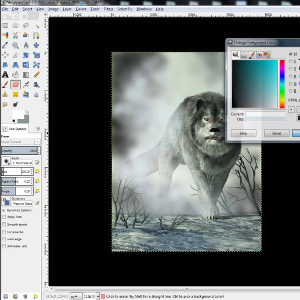
GIMP (GNU Image Manipulation Program) is a photo-editing and digital painting program. It’s open source, which means that it’s built by a community of programmers and is available for free. It’s a great alternative to Photoshop (though not quite as powerful). I use it primarily for post-production to finish off my artworks.
Blender3D

Blender is a do-it-all 3D art studio application. You can do modeling, sculpting, painting, rendering, rigging, animating…everything. It’s open source, which means it’s free to use; however, the learning curve is very steep. It is quite powerful, but extremely difficult to use. If you’re looking for something a bit more professional, I’d suggest you look into Maya instead.
Poser

Poser is a tool for…well…posing 3D characters. Certain 3D model’s have what is known as rigging, that is, an underlying virtual skeleton that allows you to move arms, legs, etc. Poser comes with a few base models, but there are thousands of additional ones you can buy at sites like Daz3d and Renderosity.
Daz3D
Daz3D is a web store with tons of 3D art programs as well as thousands of models and characters available for artists to use. Their flagship product is Daz Studio which is much like Poser, but what I really like the store for is its wide selection of posable characters and accessories. Here is a selection of some of the Daz characters that I’ve used:
Daniel’s Quick Start Guide to Selling Art Online
 I’ve been selling art online for years, and in my quick start guide you can very quickly learn how to get up an running selling your art in the same way.
I’ve been selling art online for years, and in my quick start guide you can very quickly learn how to get up an running selling your art in the same way.
Please note that some of the links are affiliate links. That means that if you click on them and order something from the site it takes you to, I will earn a commission on the sale (at no additional cost to you). If you do…THANKS. It helps me out a lot.




















